Befor purchase Goodcom GT81 from https://gcanyorder.net/
Step 1: Setup Printer and Download INI, XML Files
- Navigate to the printer setup panel in your XDelivery Pro module admin
- Add a new printer
- Download the required INI and XML
- These files contain configuration settings for the
- Save these files to an accessible location on your
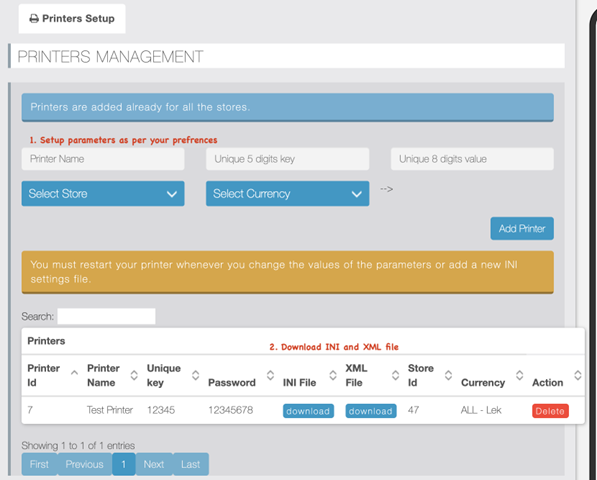
Step 2: Upload INI, XML Files and Save Changes
- Go back to the Goodcom admin
- Upload the previously downloaded INI and XML files by clicking on the respective upload
- Change Order formate to JSON formate
- After uploading, ensure to click Save Changes to apply the
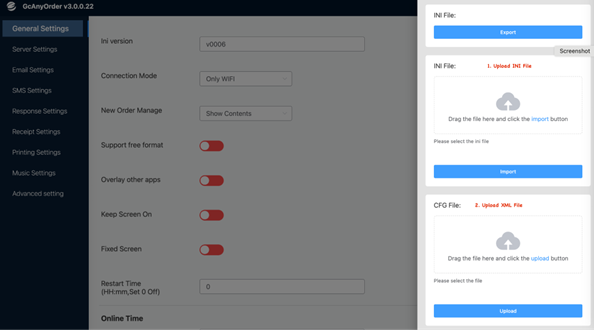
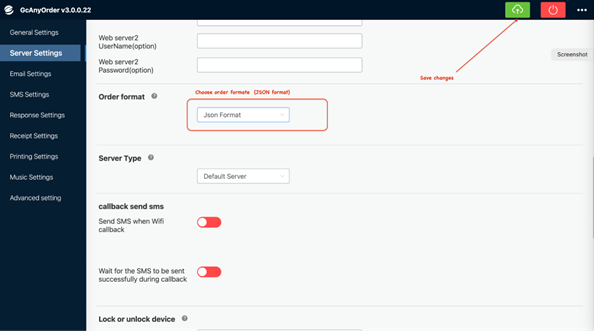

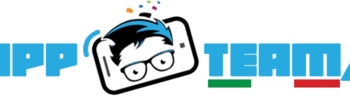

 e poi
e poi